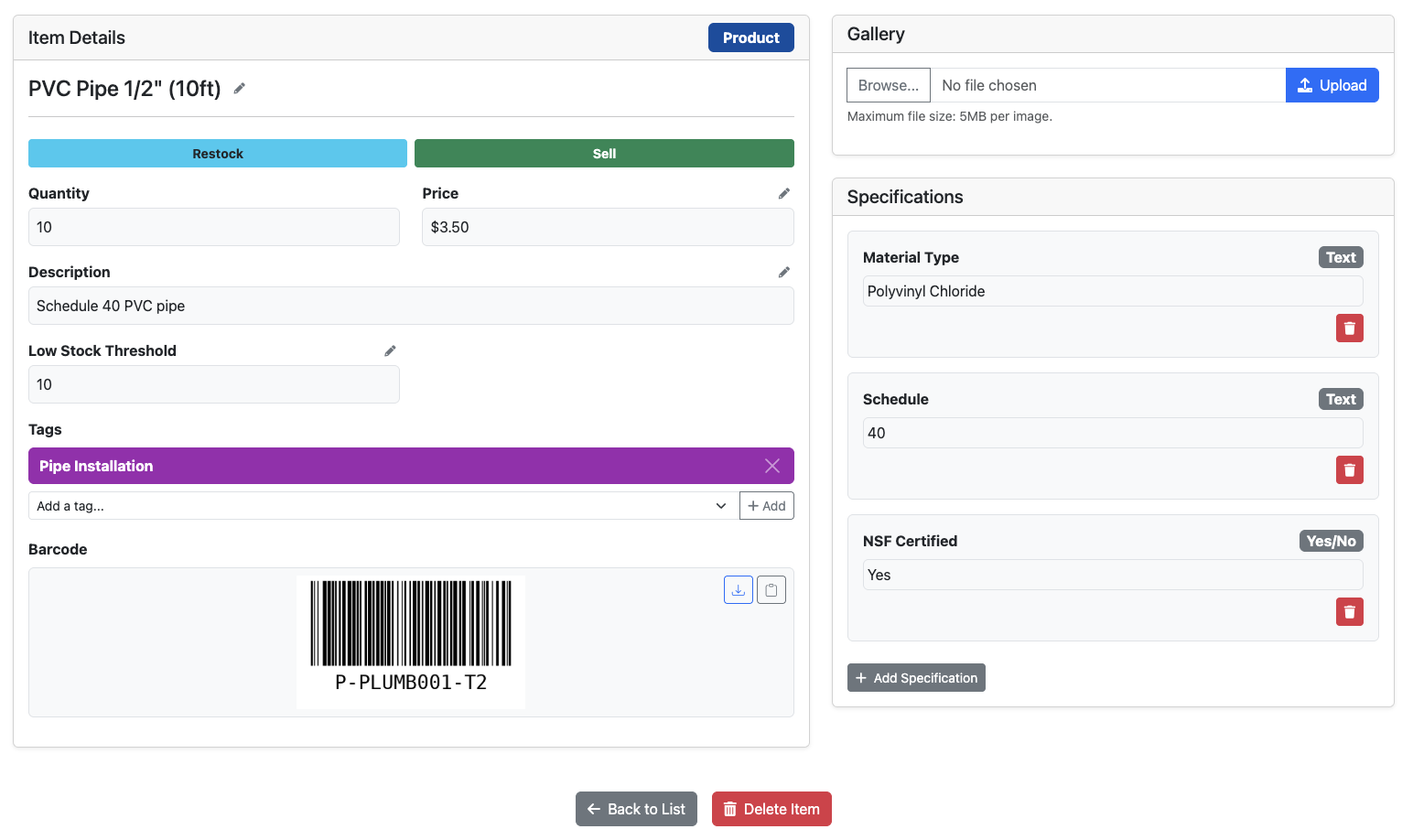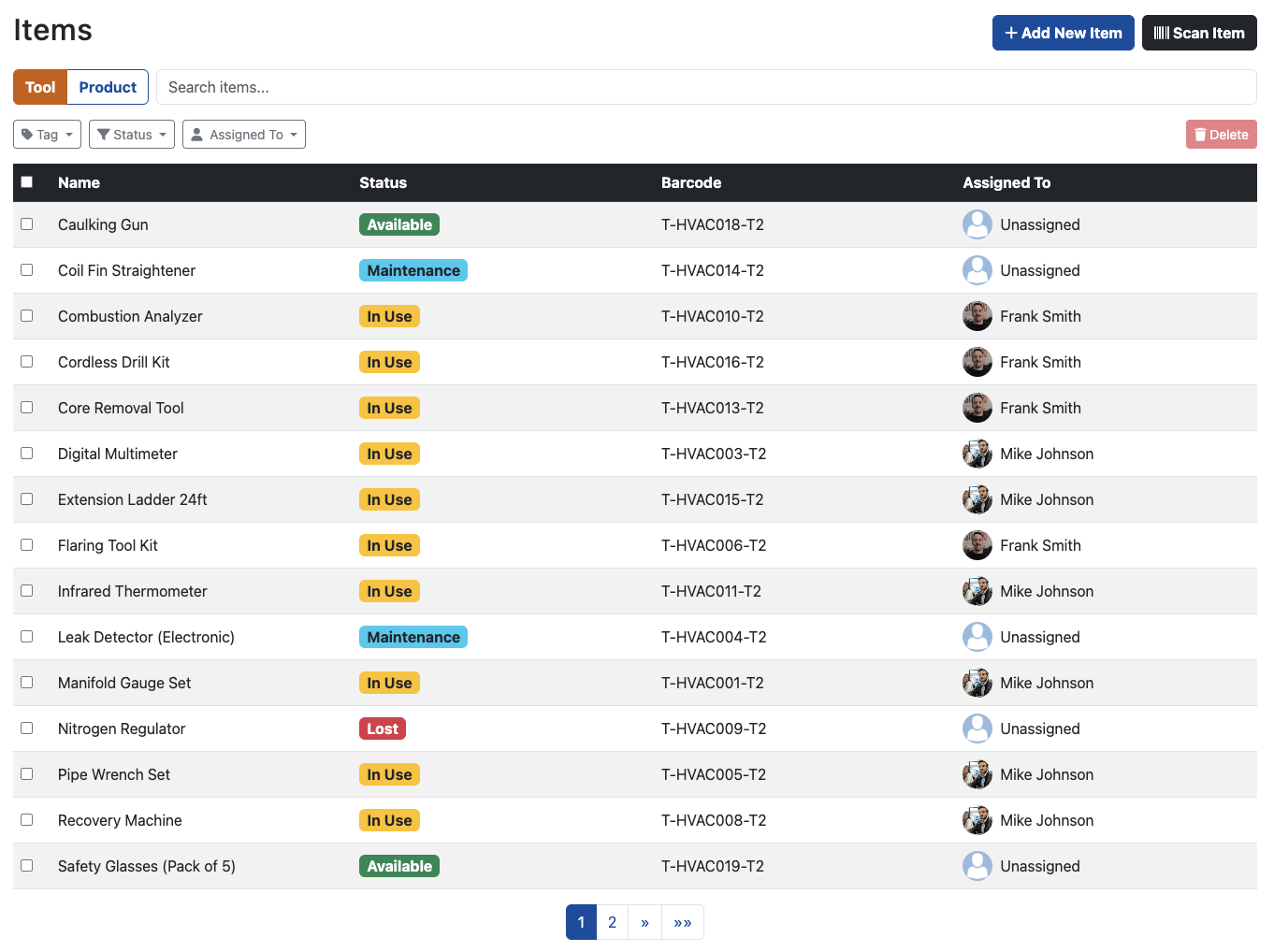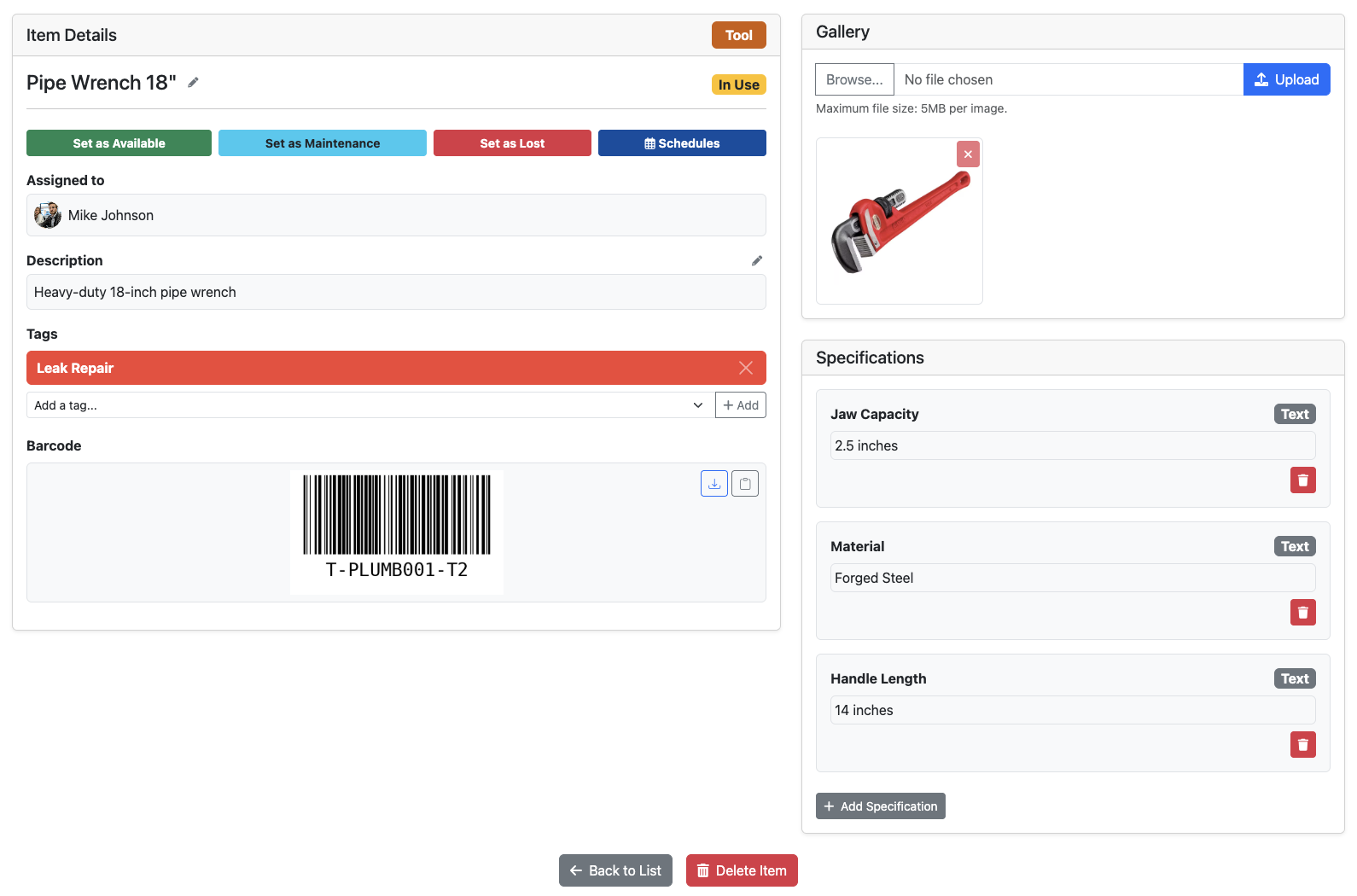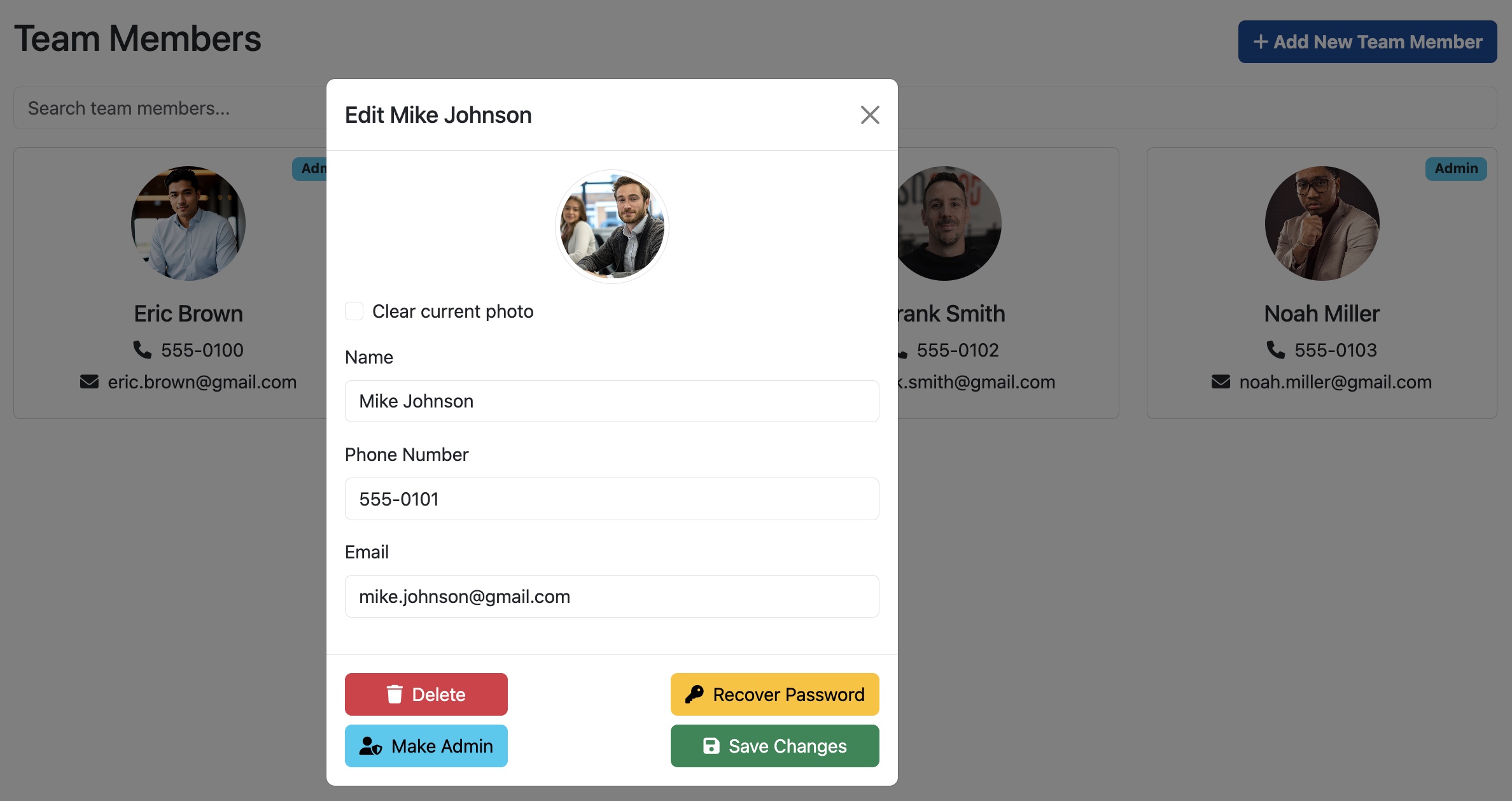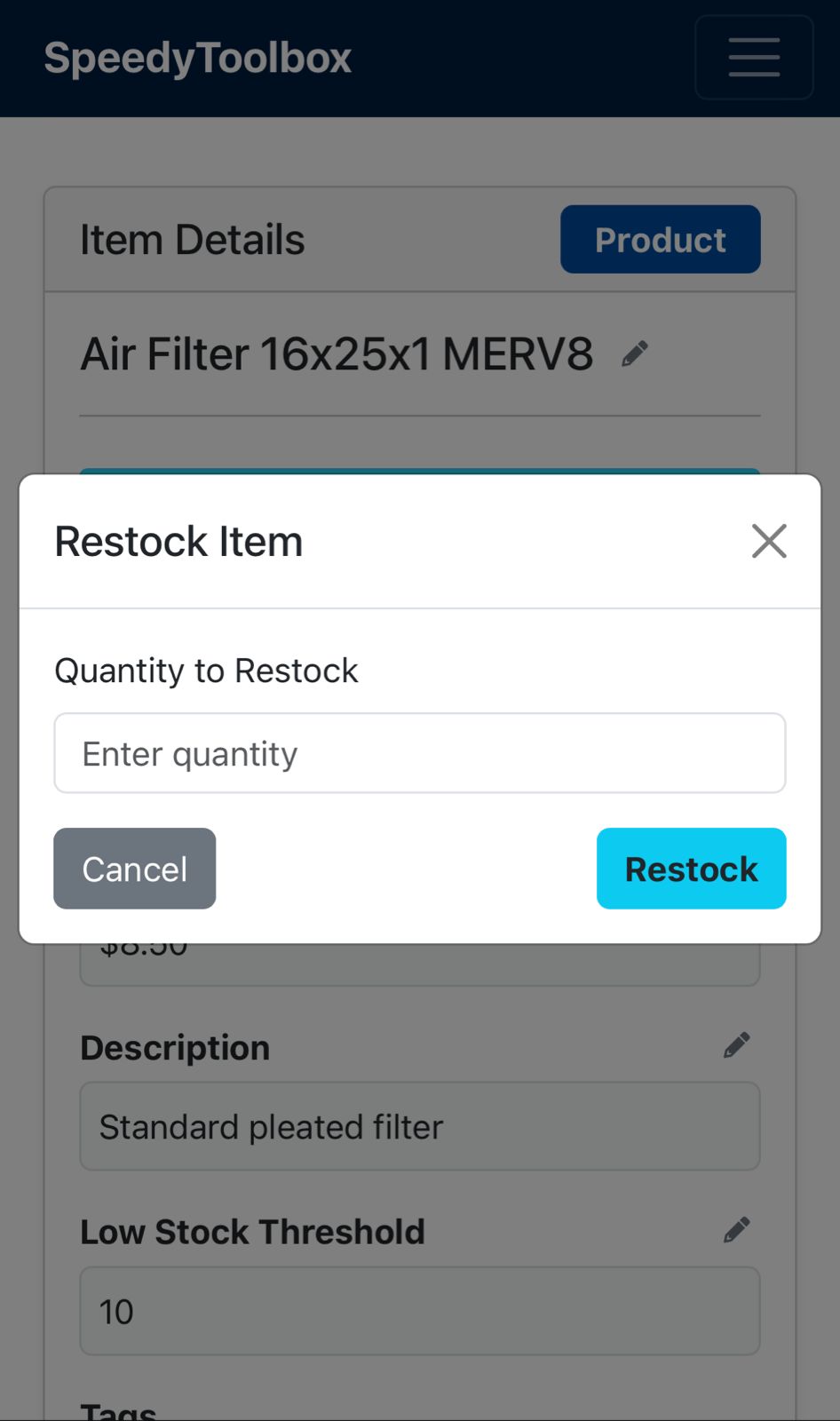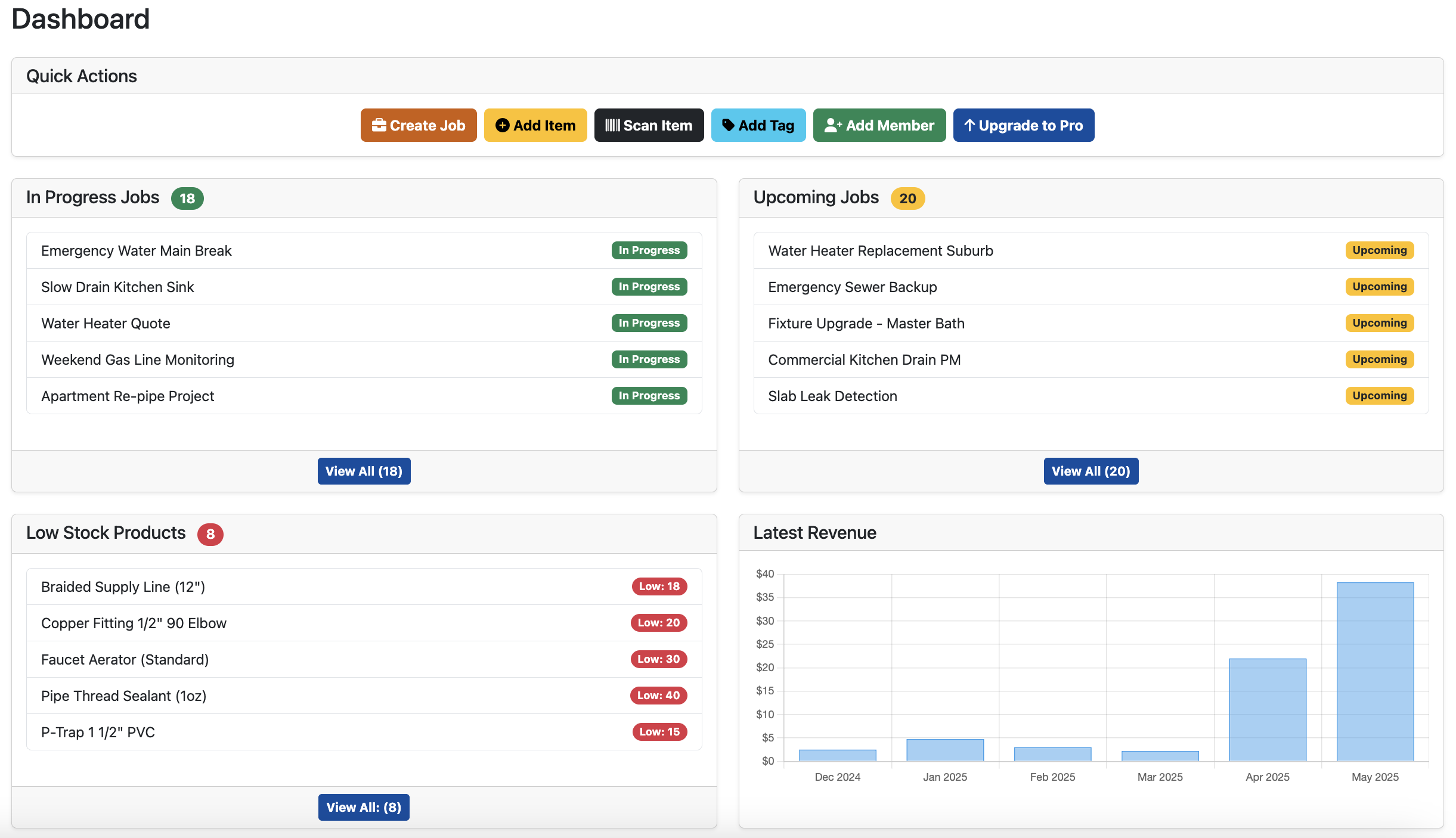1. Comprehensive Job & Project Management
Take full control of your service calls and projects from initiation to completion. Our intuitive job management system simplifies scheduling, dispatch, tracking, and collaboration, ensuring every job runs smoothly and efficiently.
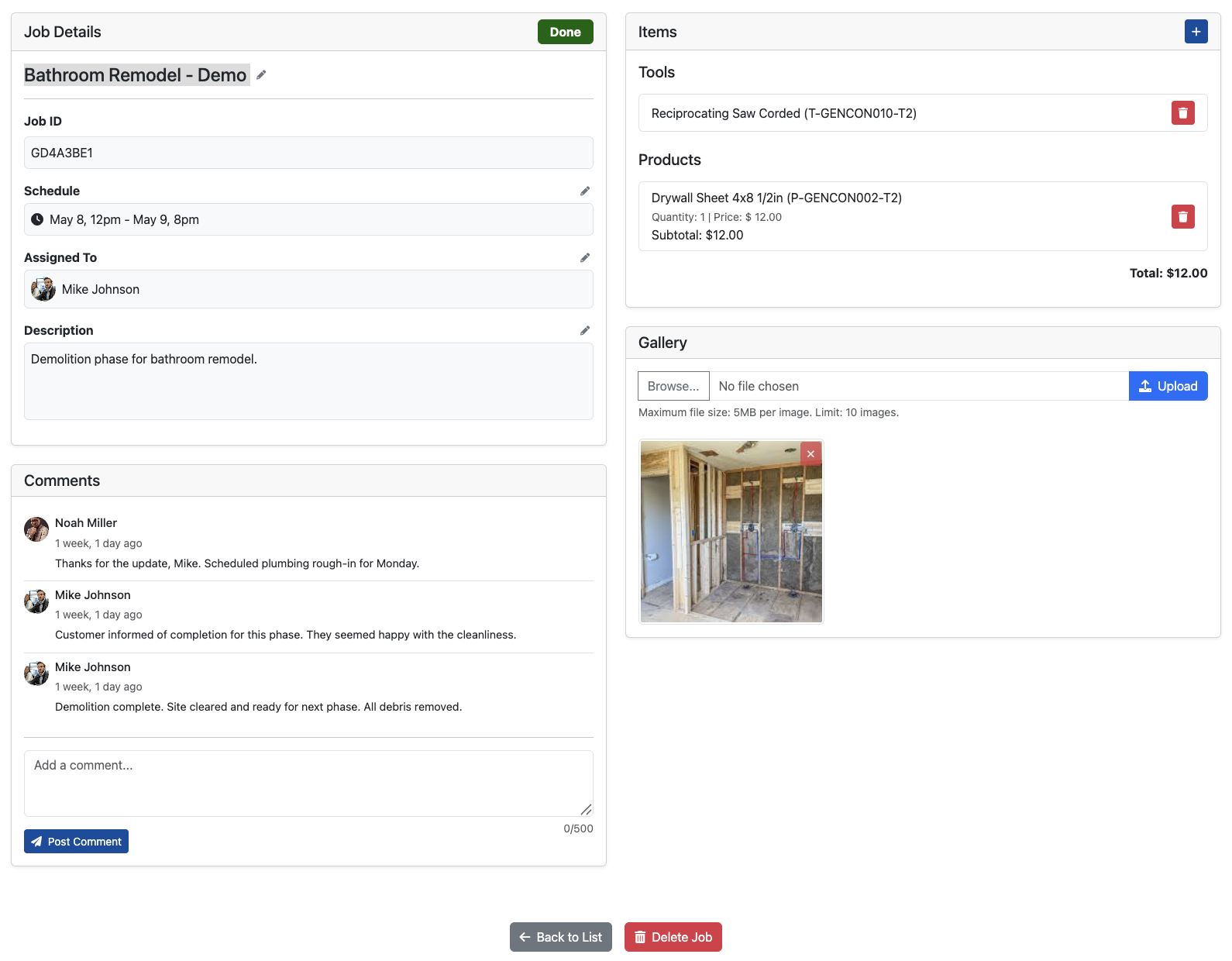
- Detailed Job Information: Store crucial job details including title, description, location, and a unique Job ID. Access everything in one place.
- Integrated Resource Allocation: Link necessary tools and products (materials/parts) directly to jobs, ensuring technicians arrive prepared. Track product quantities and prices per job for accurate costing.
- Job Photo Galleries: Capture and store multiple images for each job. Document work progress, site conditions, completed work, or issues for clear records and client communication.
- Team Collaboration with Comments: Foster seamless communication with job-specific comment threads. Allow team members to share updates, ask questions, and resolve issues in real-time, right within the job context.
- Real-time Field Updates: Enable inline editing for key job fields like title, description, schedule, and assigned technician, ensuring information is always current.
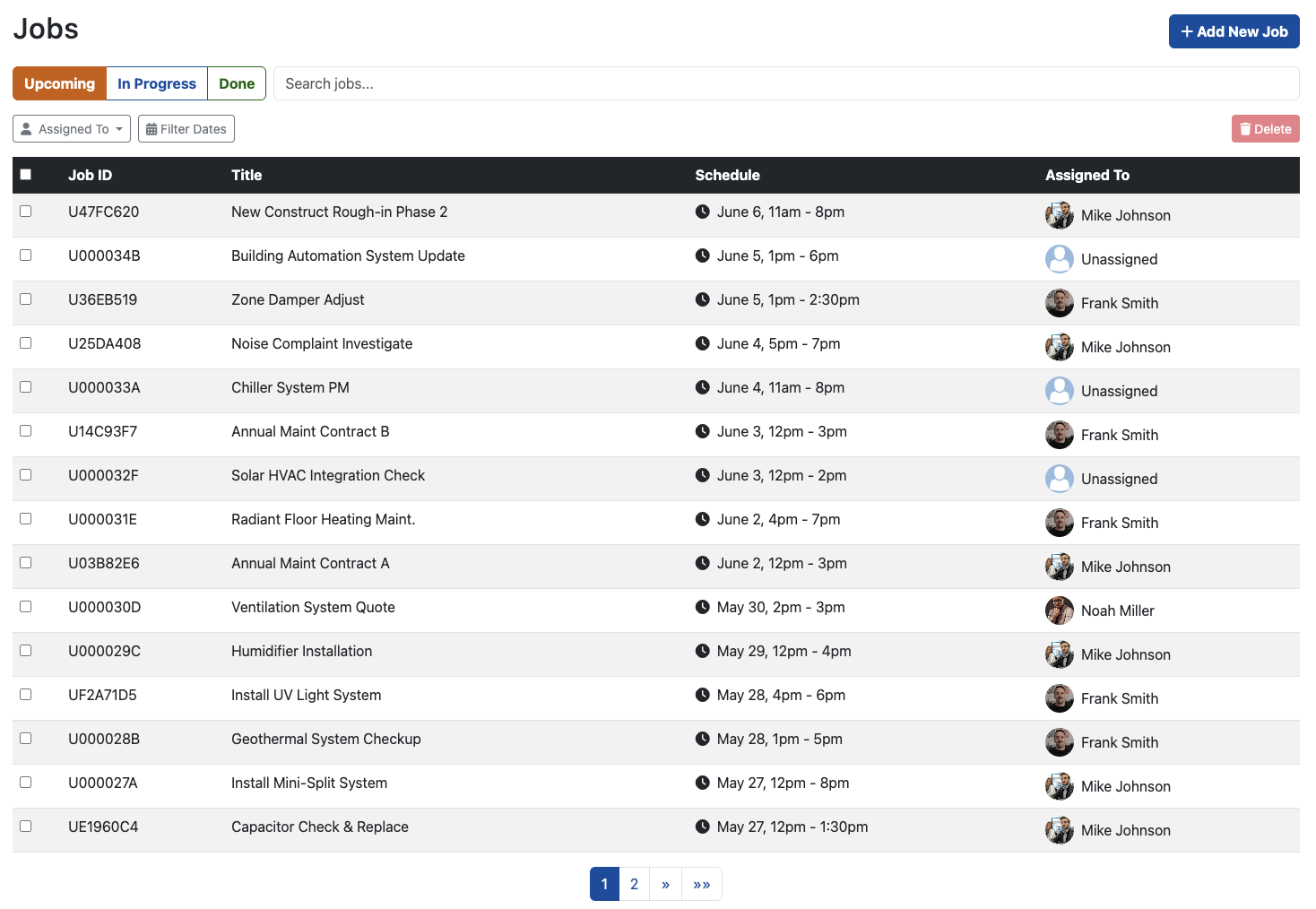
- Advanced Filtering & Search: Quickly find jobs using powerful filters for status, date ranges, assigned technicians, or keywords in job titles and descriptions.
- Effortless Scheduling & Dispatch: Easily create, assign, and view jobs with start/end dates and times. Assign jobs to specific team members and track their progress visually through upcoming, in-progress, or done statuses.