Software for HVAC Companies: Streamline Your Service Operations with SpeedyToolbox
SpeedyToolbox is the specialized SaaS platform engineered to meet the demanding needs of HVAC service companies. Our comprehensive HVAC business management software helps you manage your specialized HVAC tools (like manifold gauges and recovery units) with photo galleries, track your critical inventory of products (like filters, refrigerants, and capacitors) also with visual records, efficiently schedule jobs for your technicians with collaborative commenting features, and maintain a crystal-clear overview of all ongoing and upcoming work. Optimize your service routes, reduce costly downtime, and elevate customer satisfaction with an HVAC operations software built for peak efficiency and profitability.
1. Centralized HVAC Operations Dashboard Software
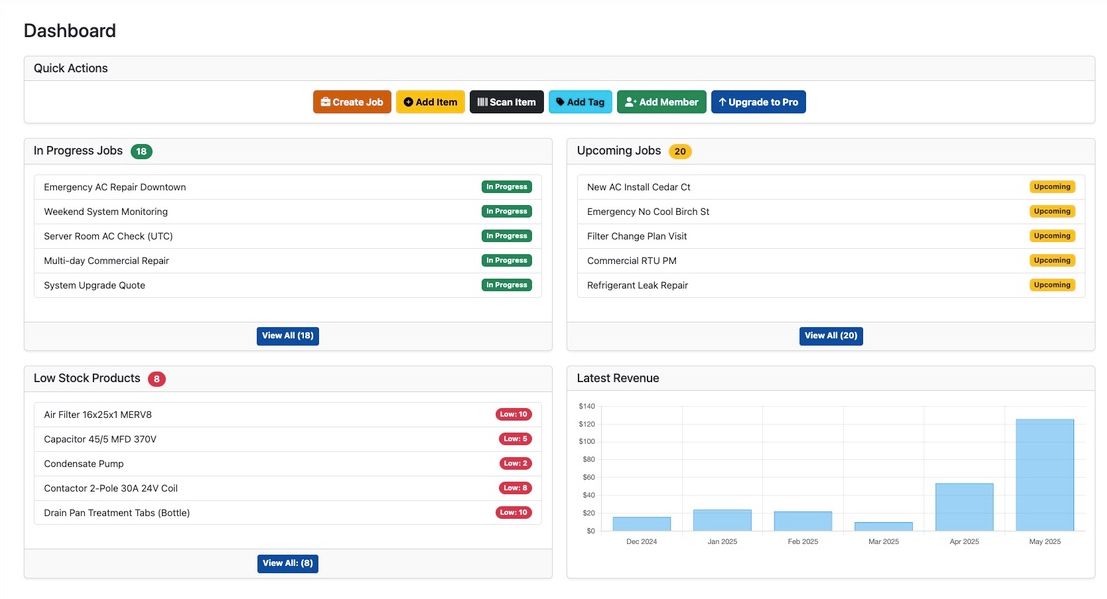
Gain immediate, actionable insights into your HVAC company's operations with our central dashboard. At a glance, see all active jobs, monitor upcoming service appointments, and check critical alerts for HVAC products running low on stock. This comprehensive overview, a core feature of our HVAC service software, allows for proactive management, ensuring your team is always prepared and can rapidly respond to urgent service calls.
- Track real-time status of HVAC jobs: Upcoming, In Progress, or Done.
- View upcoming HVAC job schedules and technician assignments.
- Clearly identify critical HVAC products (like refrigerants and filters) running low on stock through prominent dashboard indicators and easy-to-use filters, based on levels you set.
- Quickly create new service jobs, add HVAC inventory products, or manage your team with our SaaS.
2. HVAC Tool & Product Inventory Management Software with Photo Galleries
For successful HVAC businesses, meticulous management of both specialized tools and a diverse product inventory (including consumables and components) is non-negotiable. SpeedyToolbox offers a robust HVAC product inventory software combined with powerful HVAC tool tracking. Track valuable equipment – from manifold gauges and recovery units to vacuum pumps and leak detectors – with individual photo galleries, ensuring accountability and operational readiness. Simultaneously, manage your stock of HVAC products like air filters, capacitors, contactors, refrigerants, and motors with unparalleled precision, each with its own visual records. Know current stock levels, see technician tool check-outs, and get timely visibility of low stock products for reordering, minimizing job delays and maximizing technician efficiency on every service call. This is a cornerstone of effective HVAC field service management.
Detailed HVAC Tool Tracking Software Features
Get a comprehensive overview of all your HVAC tools with our tool tracking software for HVAC. Our list view enables quick searching and filtering by status (e.g., 'Available', 'In Use by Technician', 'Maintenance'), assigned team member, current job, or custom tags. Instantly locate essential equipment like your manifold gauges or recovery machines.
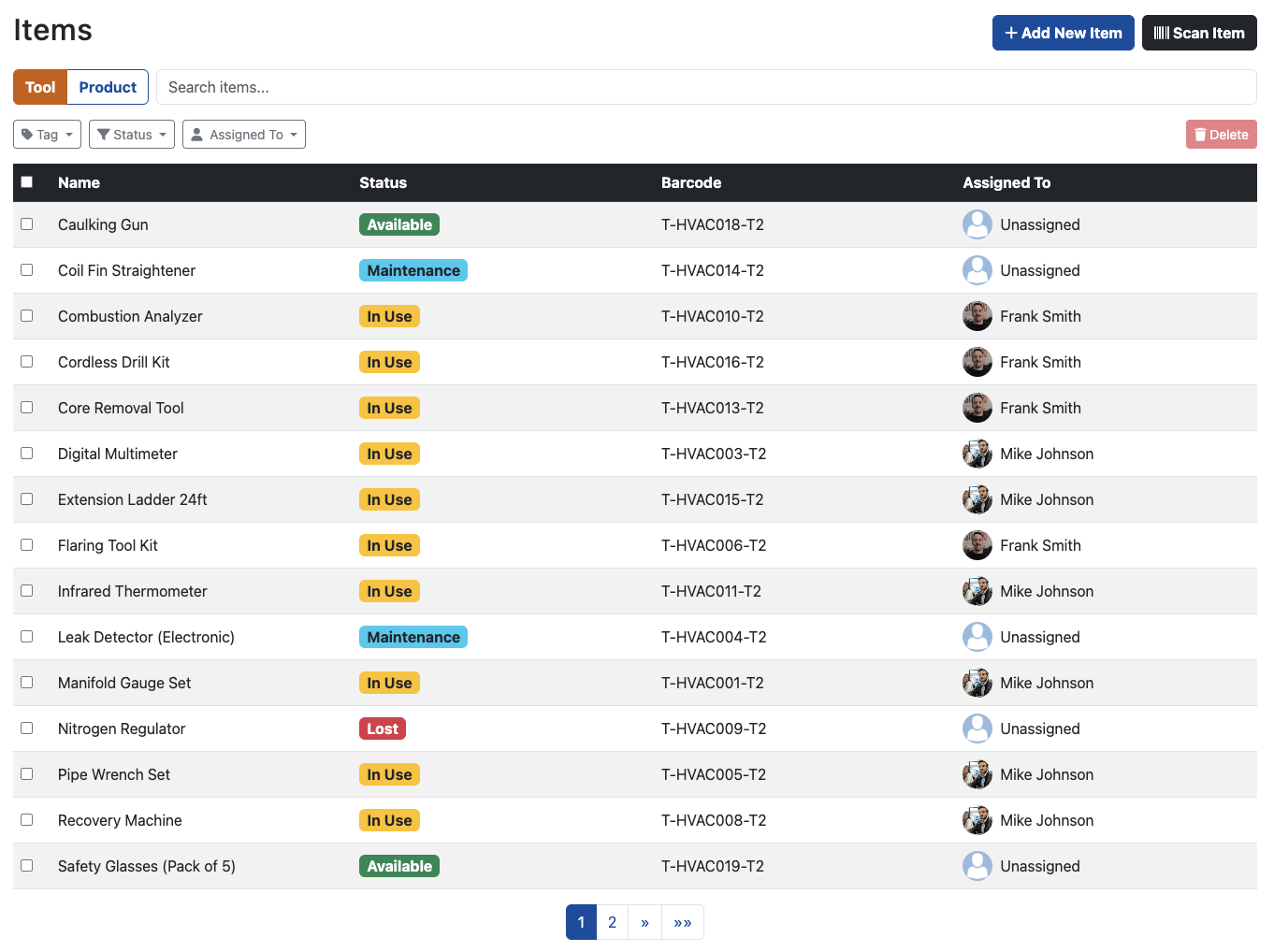
Dive deeper into each tool's profile with our SaaS for HVAC tool management. The detail view provides all information, including custom details (serial numbers, purchase dates), its current status, a complete history of its status changes and assignments, and a gallery for multiple photos of the tool. This ensures full accountability for every piece of your HVAC equipment.
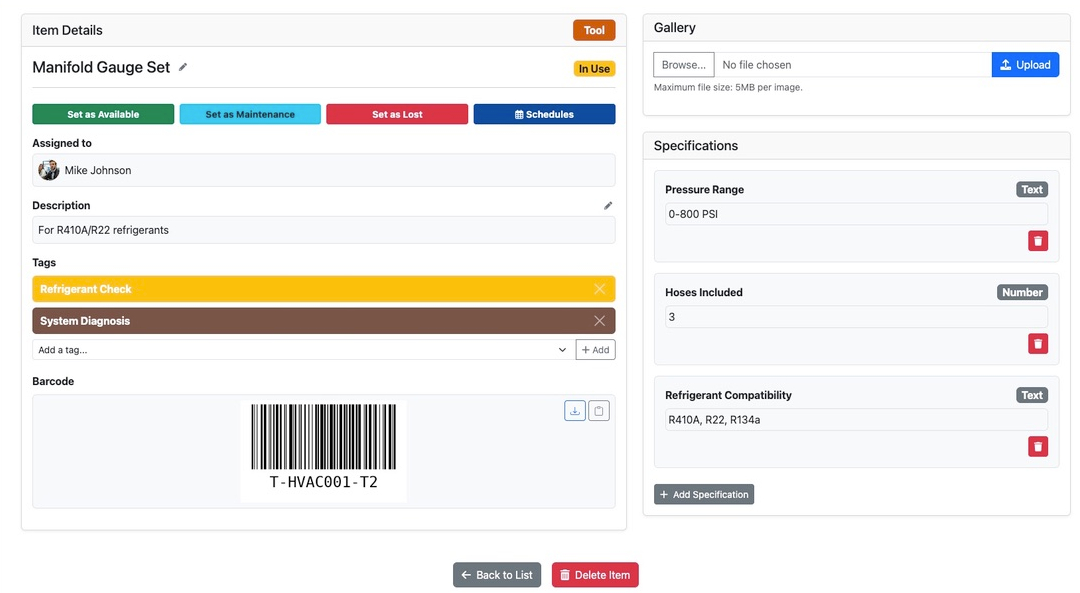
With this level of detail from our HVAC software, you can maintain a comprehensive log of all tools. Track assignments to technicians, monitor status changes (e.g., 'Maintenance'), and view usage histories detailing job associations. This helps reduce loss by clearly marking tools as 'Lost' and ensures your team always has the right, functioning tools for HVAC installations and repairs.
- Assign HVAC tools to technicians and link to specific service jobs.
- Log tool status updates like 'Maintenance' or 'Lost' with dates in the HVAC software.
- Upload and manage a photo gallery for each HVAC tool.
- Quickly locate any HVAC tool using filters and search within the SaaS platform.
Accurate HVAC Product & Consumables Inventory Software
Effortlessly manage your stock of essential HVAC products and consumables with our HVAC product inventory software. The product list provides a clear view of items like air filters and capacitors, current quantities, and prominent visibility for low stock items based on your set thresholds. Filter by custom details (brand, type) or use tags for quick inventory assessment. This is key for any software for HVAC services providers.

Access all pertinent information for each product using our HVAC inventory SaaS. The detail view can show custom-recorded information like supplier details, its reorder point, a history of when it was used or restocked, its cost, descriptive notes, and a gallery to upload multiple images of the product for easy visual confirmation. This helps you make informed purchasing decisions and maintain optimal stock levels for your HVAC service business.
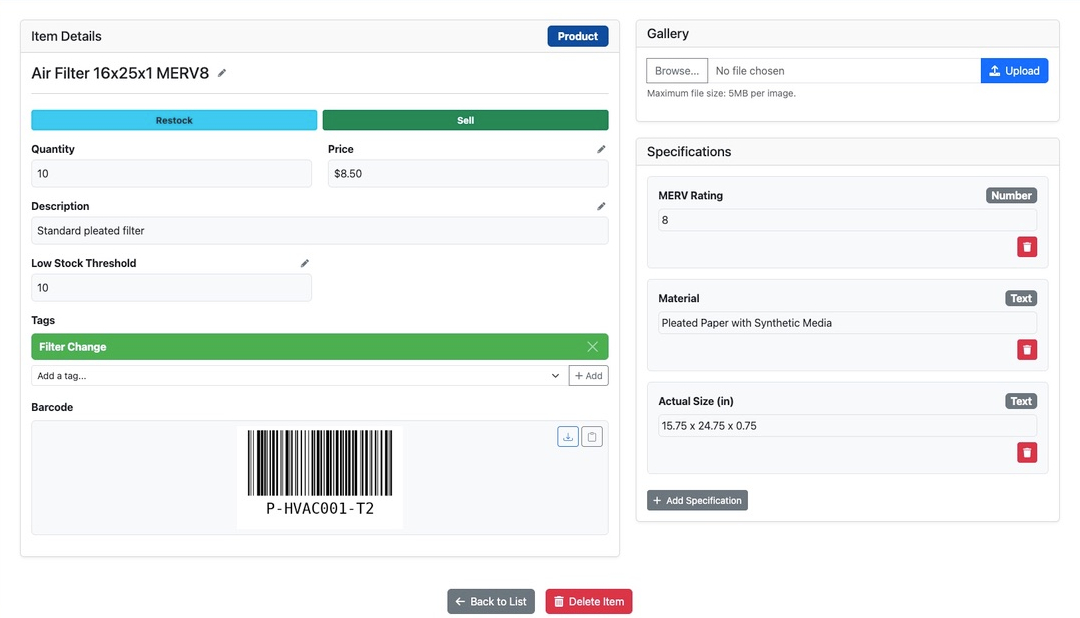
By maintaining an accurate product inventory with our Software for HVAC Companies, you can effectively manage stock levels. Track products used on specific jobs for accurate billing and precise inventory forecasting. Our system helps avoid costly last-minute purchases and ensures you have the right HVAC product, like the correct capacitor or filter size, exactly when you need it, based on real-time stock data and easy low-stock identification.
- See real-time stock levels for all your HVAC products and supplies.
- Visually identify low stock products on the dashboard and easily filter them, based on thresholds you define.
- Maintain a photo gallery for each HVAC product for easy identification.
- Track which HVAC products were used on each job and view a complete history of stock movements.
3. HVAC Job Scheduling & Dispatch Software with Team Collaboration
Efficiently manage your HVAC service calls and installation projects with SpeedyToolbox, the leading HVAC dispatch software. From initial scheduling and technician dispatch to real-time progress tracking and job completion, our HVAC job management software tools are designed to keep your operations smooth, your HVAC technicians productive, and your customers satisfied. Maintain comprehensive visual records with job-specific photo galleries and track required products for each job. Foster team collaboration with integrated job commenting.
Easily view all your HVAC service calls and projects in our HVAC scheduling software. An intuitive job list or calendar view helps you see upcoming work, ongoing jobs, and completed tasks. Quickly filter by status (e.g., 'Upcoming', 'In Progress', 'Done'), assigned HVAC technician, or date range to manage your team's schedule effectively and ensure no service call is missed.
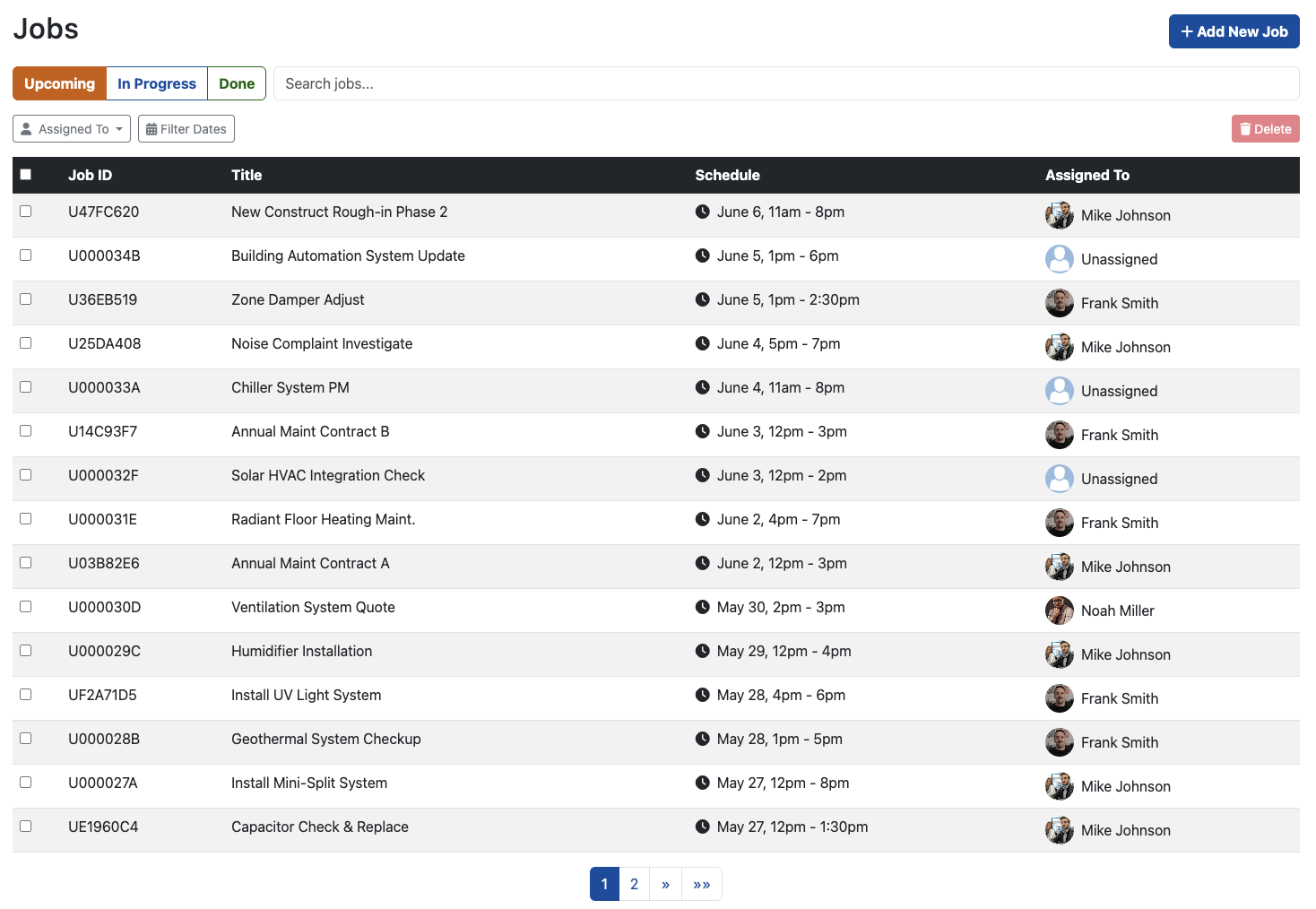
Access every critical detail for each HVAC job. Our field service software for HVAC provides comprehensive job information: customer details, service location, scope of work, assigned technician, scheduled times, and a full list of required tools and products. Team members can add vital comments directly to the job for real-time updates and collaboration, you can view job-specific notes, build a gallery of photos from the site, and track all communications.
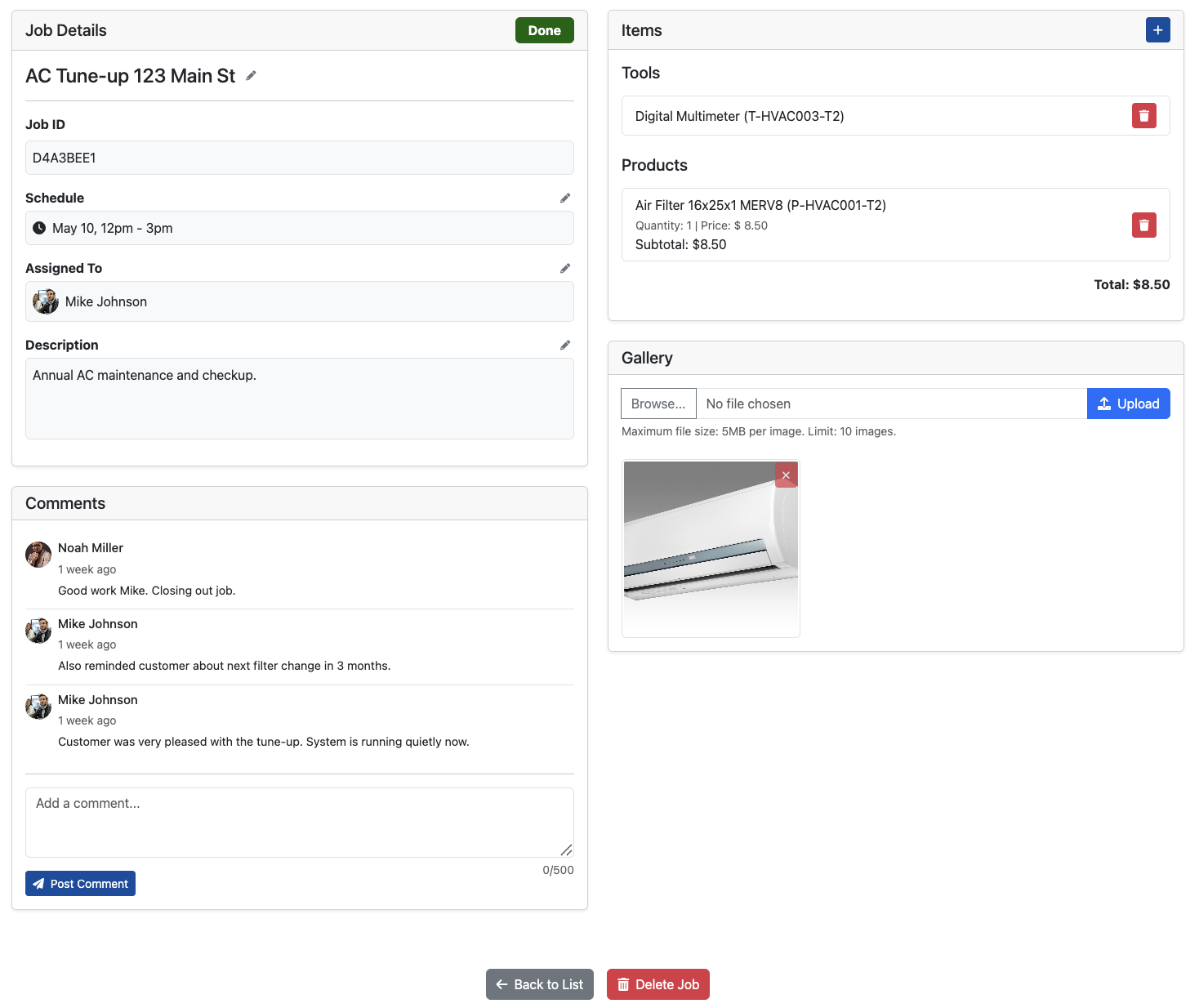
With robust HVAC job management software, optimize technician routes, ensure they arrive prepared with necessary tools and products, track progress in real-time, and maintain a complete history for every service call, including visual documentation through photo galleries and a log of team comments. This leads to improved operational efficiency, better resource allocation, and enhanced customer satisfaction for your HVAC business.
- Create, schedule, reschedule, and assign HVAC jobs to technicians with ease using our SaaS.
- Track HVAC job status from 'Upcoming' through 'In Progress' to 'Done' in the software.
- Link necessary HVAC tools and products directly to each job for better field preparation.
- Attach multiple job-site photos to create a gallery for clear communication and record-keeping.
- Allow team members to add comments to jobs, fostering clear communication and collaborative problem-solving.
- Access complete HVAC job history for follow-ups, warranty, and performance analysis.
4. Comprehensive History Tracking in Your HVAC Software
Maintain a detailed audit trail for all valuable assets and inventory with our Software for HVAC Companies. Understanding the history of your tools (including their photo galleries) and products (with their visual records and stock movements), along with job histories including all team comments, is key to accountability, optimizing usage, diagnosing issues, and making informed decisions for your HVAC business growth.
Complete HVAC Tool Lifecycle History
Keep a detailed log for every tool in your HVAC inventory. Our HVAC tool management software tracks its entire lifecycle, including every status change (e.g., 'Maintenance', 'Lost', 'Available'), a full history of assignments to team members or jobs, and access to its photo gallery. Know who had what tool and when, improving accountability and identifying patterns in tool usage or maintenance needs for your HVAC equipment.

- View a chronological log of all status updates for each HVAC tool in the software.
- See a clear record of HVAC technician tool assignments and duration.
- Access historical photo galleries for each tool for condition tracking.
- Helps in identifying frequently repaired HVAC tools or tracking lost equipment.
- Provides valuable data for HVAC tool lifecycle management and replacement planning.
Detailed HVAC Product Stock Movement History
Maintain a clear and accurate history of all your HVAC products and consumables with our HVAC inventory software. Our system records every stock movement, including restock operations and usage transactions when products are consumed on a job. This provides full visibility into your HVAC product inventory flow, complemented by visual records in product galleries.
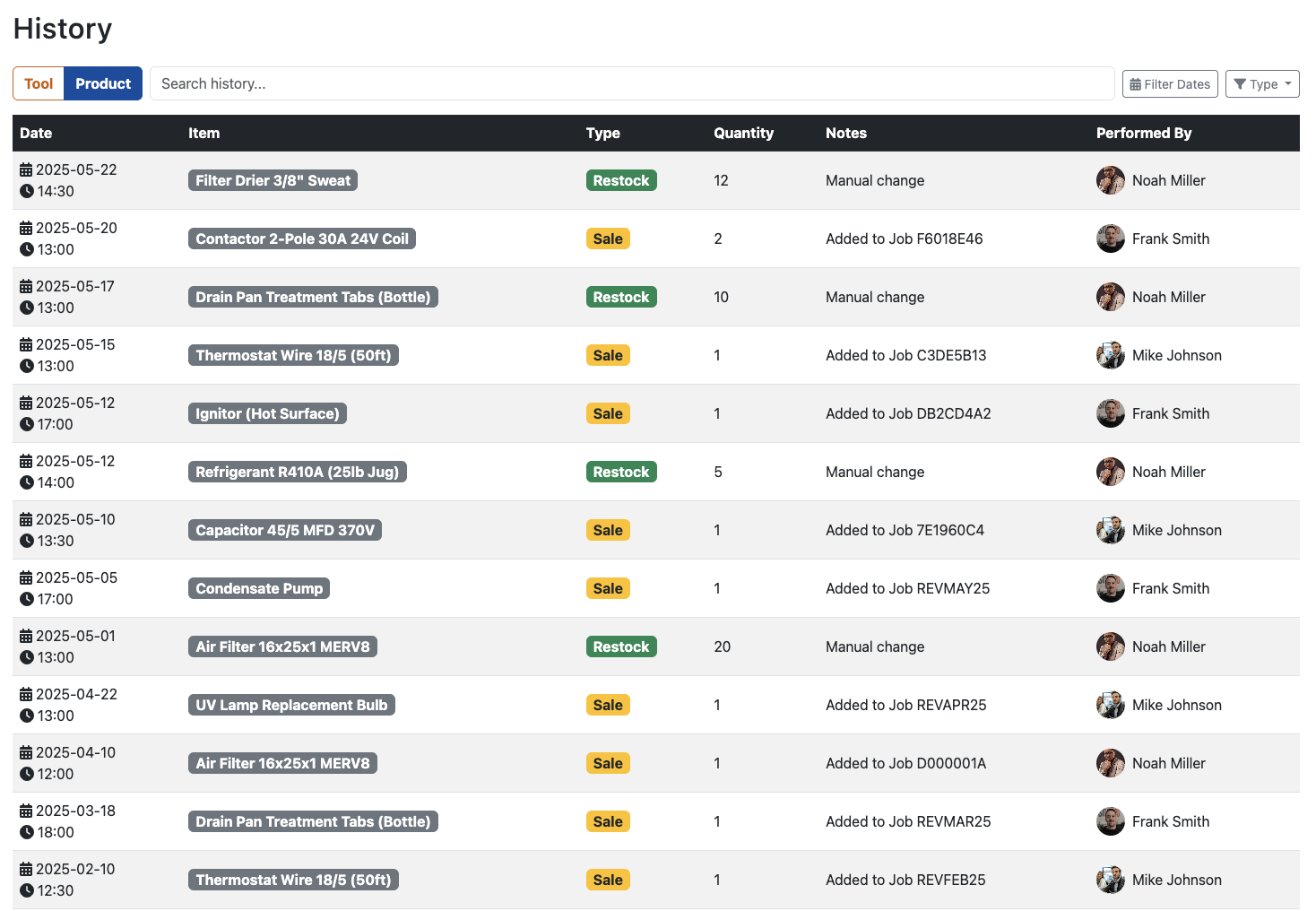
- Track every 'Restock' operation for HVAC products, including quantities and dates.
- Record 'Sale' or usage of HVAC products, linking them to specific service jobs.
- Refer to product photo galleries when reviewing historical stock movements.
- Analyze HVAC product consumption trends to optimize stock levels and reordering.
- Essential for accurate cost tracking and HVAC inventory valuation over time.
5. User Management & Access Control in Your HVAC SaaS
Bring your entire HVAC team—technicians, dispatchers, and office staff—onto the SpeedyToolbox SaaS platform. Our system makes it easy to manage user accounts and assign appropriate access levels, giving you full control over who accesses your HVAC business data and ensuring its security.
Add your team members and assign them one of two straightforward roles: 'Administrator' or 'User'. Administrators in our HVAC software have full access to manage settings, billing, and all company data. Users have standard access for daily tasks related to HVAC jobs (like adding comments and photos), and inventory they are involved with. This simple system protects sensitive information for your HVAC operations.
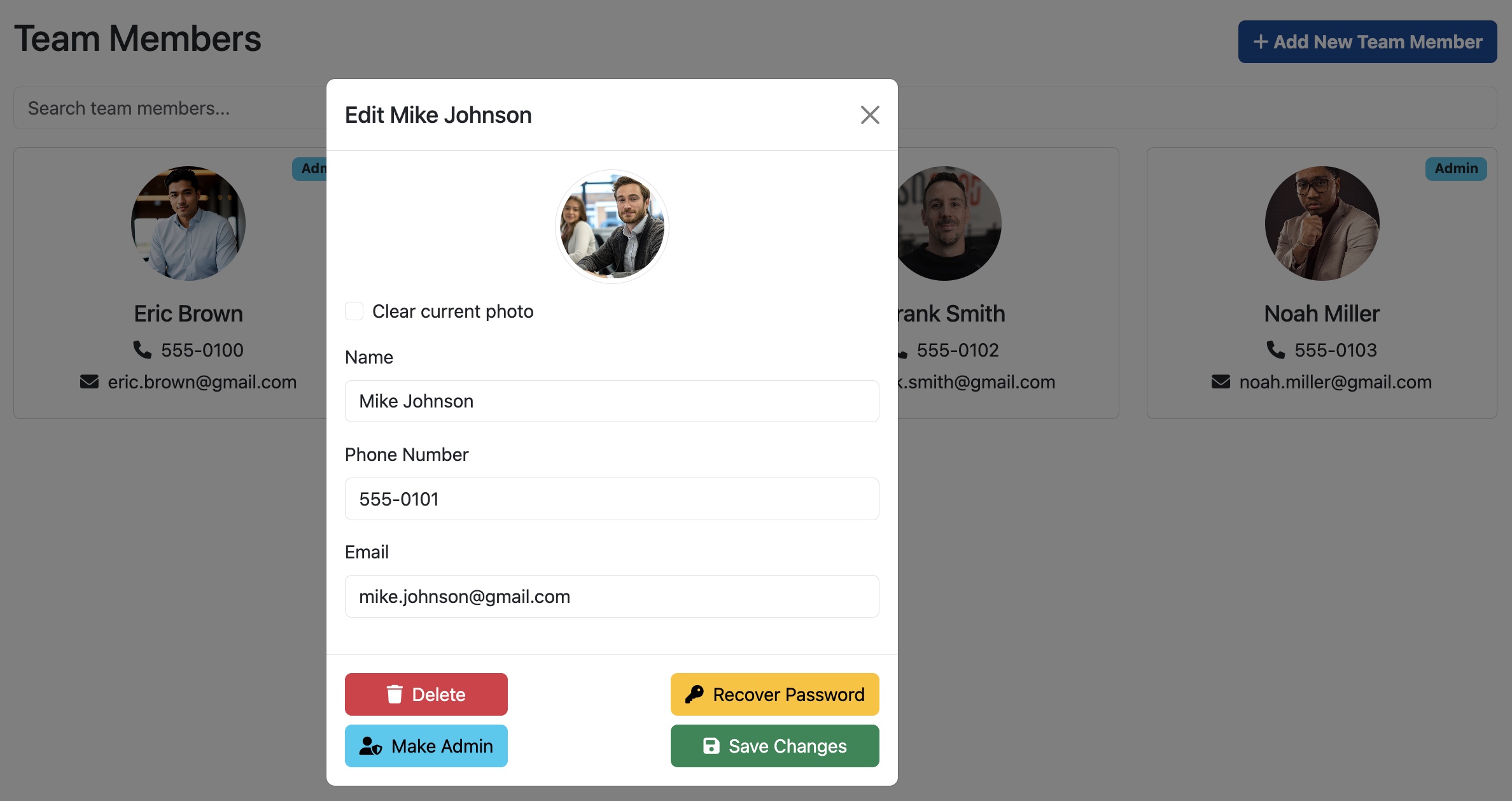
This role-based access ensures your HVAC team can work efficiently while keeping your business data secure. User capacity in our SaaS for HVAC services providers aligns with your chosen subscription plan, allowing your team to grow with your business.
- Easily add, update, or remove HVAC team member accounts in the software.
- Assign 'Administrator' or 'User' roles to control access levels within the HVAC SaaS.
- Ensure team members only access features relevant to their role in the HVAC company.
- User capacity scales with your HVAC software subscription plan.
6. Full-Featured HVAC Mobile App Software
Take your HVAC operations software, SpeedyToolbox, wherever your business leads. Our dedicated HVAC mobile app provides full access to all platform features, ensuring you and your HVAC technicians can manage operations efficiently from the field, office, or on the move. This includes managing photo galleries for tools, products, and jobs, as well as adding crucial job comments. This is essential for modern HVAC service companies.
Manage HVAC Operations On-the-Go
Access and update HVAC job details, check inventory levels for products like filters or refrigerants, assign tools, manage photo galleries, add job comments, and communicate with your team directly from your smartphone or tablet using our mobile app for HVAC technicians. The app mirrors the web platform's functionality, providing a seamless experience for your HVAC operations.
- Access all HVAC software features: jobs (including adding comments), tools, products, history, team management, photo galleries.
- Real-time data synchronization between mobile HVAC app and web platform.
- Ideal for field technicians to update HVAC job statuses, log product usage, add comments, and upload job photos instantly.
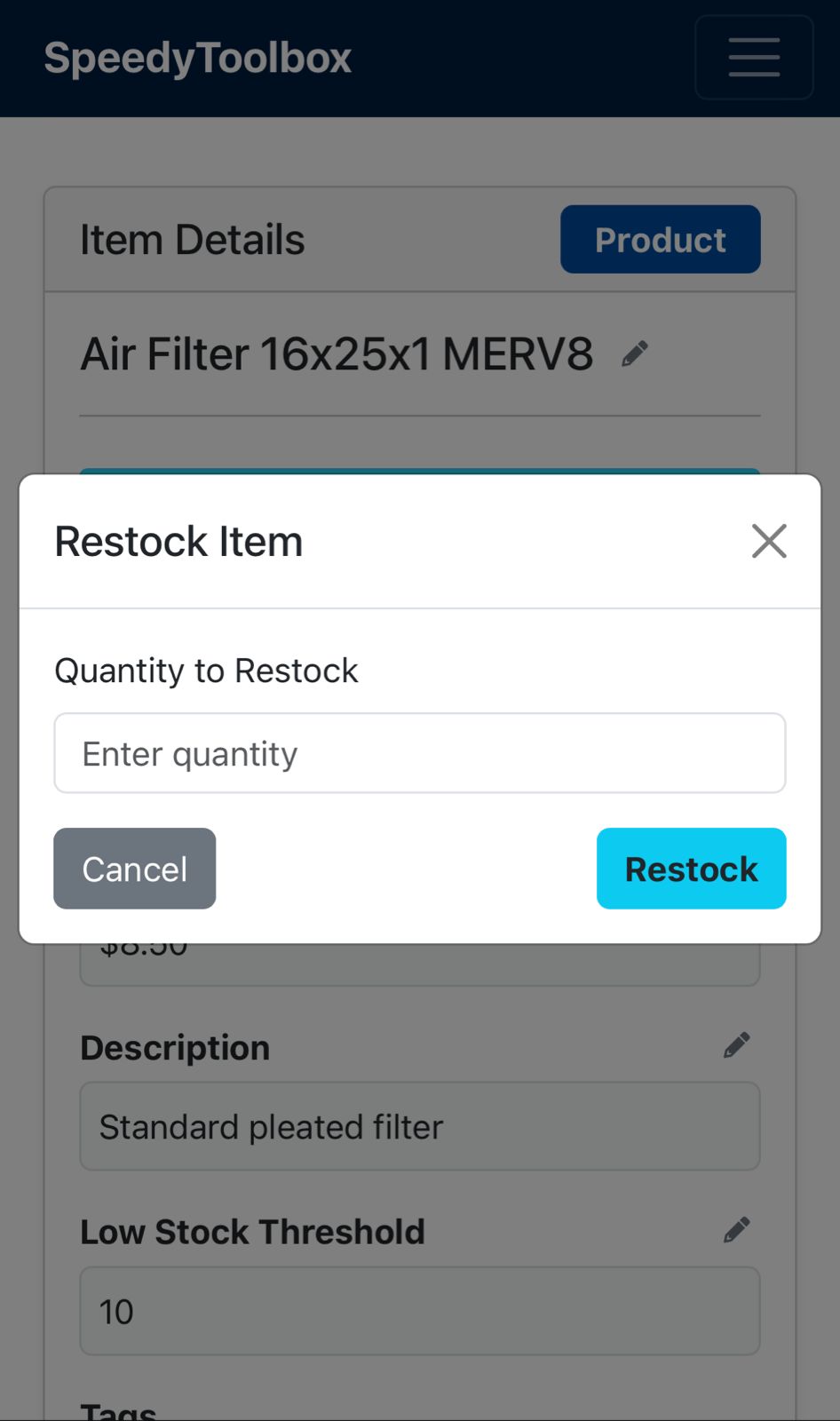
Efficient Barcode Scanning with the HVAC App
Streamline tool check-outs, product management, and inventory updates with our integrated scanning feature in the HVAC mobile app. Use your mobile device's camera to quickly scan barcodes on tools and products, reducing manual entry, minimizing errors, and speeding up workflows for your HVAC field service team. Scanning can also pull up items to then add photos to their galleries or jobs to add comments.
- Quickly identify and update HVAC tools or products by scanning codes in the app.
- Use mobile scanning to simplify product stocktakes and audits, and to quickly identify tools for status updates or verification.
- Assign HVAC tools to technicians or link products to jobs with a quick scan via the mobile app.
- Accelerate check-in/check-out processes for shared equipment.

No credit card required